Make sure you have enabled install from unknown sources in your developer settings that can be found in the main settings of your device.
Go to the Google Play Store / Fire Store and search for and install Downloader by AFTVnews.
Open Downloader and near the middle of the screen you will be able to enter a URL please enter - 839178 - and then press enter / ok / go.
Note: If you are on an Android device that Downloader is not compatible with, you can always just download our app directly from: https://iptv-crypto.com/tv4k.apk
Step 1 > Enter the credentials of your line and write the upper and lower case letters carefully.

Step 2 > Click "Add User" after making sure that you have entered all the credentials correctly.

Step 3 > You can see Channels, Series and Movies on the main screen. When you click on the content you want to watch, the content is downloaded only for the first time, then you do not have to download all the content again when you enter the application. The application is ready to use.

Enjoy :)