Important notice:
If you are using a MAG device, please contact us after purchasing your subscription, specify your MAC address and we will activate it for you. You can contact us 24/7 from Live Chat or via Mail.
How to setup?
Step 1 > When the box is being loaded the main portal screen appears. After that click on “Settings”, press remote button “Setup/Set”.
Step 2 > Then press on “System Settings” and click on “Servers”.
Step 3 > Select “Portals”.
Step 4 > In the “Portal 1 Name” line enter the following ” BestTV“.
In the “Portal 1 URL” enter the portal address: http://tv4k.me/c
Press “Ok” to save the changes you made. And restart the portal. Now everything is ready.
Password for adult content
For unlocking adult content you can try 0000, 1234 or 1122.
Enjoy :)
Most Popular Articles
How to setup TV4K Player on Android?
Make sure you have enabled install from unknown sources in your developer settings that can be...
How to setup IPTV on Smart TV (SIPTV)?
How to download?Start by downloading the Smart IPTV App from the store.Please note: For the...
How to setup VLC Player on Windows?
How to download?Download the app from the official site of VLC Player:...
How to setup Smarters Lite Player on IOS?
How to download?Go to the App Store and search for Smarters Lite by WHMCS SMATERSDownload the...