How to download?
Go to the App Store and search for Smarters Lite by WHMCS SMATERS
Download the application and install it on your device.
How to setup?
Step 1 > After opening the application, click "Add Your Playlist (via XC API)".
Step 2 > Enter the credentials of your line and write the upper and lower case letters carefully.
URL: http://tv4k.me:80
Step 3 > Click "Add User" after making sure that you have entered all the credentials correctly.
Step 4 > Click on the user you created.
Step 5 > Wait for the contents to download.
Step 6 > When you first enter the application, it will ask you to set a Parental Control password. You can specify the password if you want, or you can set it later.
Step 7 > The application is ready to use.
Enjoy :)
熱門文章
How to setup TV4K Player on Android?
Make sure you have enabled install from unknown sources in your developer settings that can be...
How to setup IPTV on Smart TV (SIPTV)?
How to download?Start by downloading the Smart IPTV App from the store.Please note: For the...
How to setup IPTV on a MAG device?
Important notice:If you are using a MAG device, please contact us after purchasing your...
How to setup VLC Player on Windows?
How to download?Download the app from the official site of VLC Player:...