How to download?
Download the app from the official site of VLC Player: https://www.videolan.org/vlc/download-windows.html
Install the application on your computer.
How to setup?
Step 1 > After installing the application, run it and click "Media" on the top left.
Step 2 > Click "Open Network Stream"
Step 3 > Paste your M3U Url
Step 4 > Click "Play"
(As there are too many VODs in your list, it may take 2-3 minutes on average to load the list, please be patient. If you are going to use your list only on VLC, you can contact us to remove VODs in the list.)
Step 5 > After the channels are loaded, if you press the area marked with the arrow, you can see the channel list on the right. If there is a channel you especially want to watch, you can use the search section in the upper right corner.

Enjoy :)
熱門文章
How to setup TV4K Player on Android?
Make sure you have enabled install from unknown sources in your developer settings that can be...
How to setup IPTV on Smart TV (SIPTV)?
How to download?Start by downloading the Smart IPTV App from the store.Please note: For the...
How to setup IPTV on a MAG device?
Important notice:If you are using a MAG device, please contact us after purchasing your...
How to setup Smarters Lite Player on IOS?
How to download?Go to the App Store and search for Smarters Lite by WHMCS SMATERSDownload the...